You may have recently seen a notification in your app or an email from us about an important update. We're excited to announce that a new and improved Netspend app is now available for you to download!
The version of the app you’re currently using will no longer be supported, so we’ve built a new experience to better serve you. This post will walk you through what’s changing and how to make a smooth transition.
Familiar features in an enhanced, updated experience
Our goal was to create a mobile app that makes managing your money simple. The new Netspend app features a cleaner, easier-to-use design.
When you update, you will:
- Enjoy a refreshed and streamlined user interface, built with a clean design for straightforward navigation.
- Benefit from an experience that's designed for quick and direct access to your account details.
- Take advantage of updated security features.
Of course, you can still perform all your essential tasks, like checking your balances on the go , finding Reload Locations1, and accessing your virtual card2 for safe online shopping.
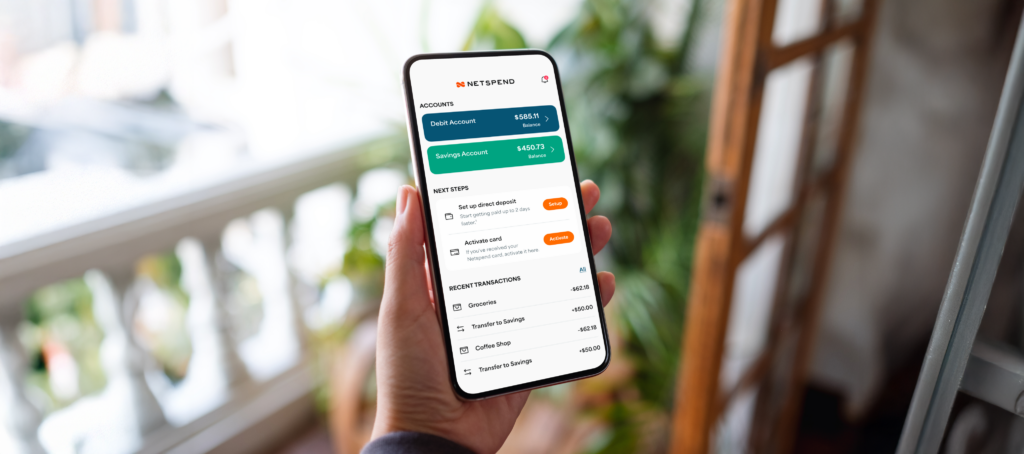
How do I get the new Netspend app?
To continue managing your money, you’ll need to download the new app. The process is simple:
- Visit the app store on your mobile device.
- Search for Netspend (on the Apple App Store or on Google Play)
- Download it and log in with your current username and password.
- Once you’re logged into the new app, you can delete the old app from your device.
How do I use the New Netspend app?
There are 4 main areas of the new app.

Home is where you can:
- View all of your accounts and recent transactions
- Select your account, then select card to change your pin, lock your card, or mark it as lost/stolen
- See the next steps for your Netspend Account
- Explore other optional accounts and services offered

Use the Move button to:
- Use Account Transfer to Move money between accounts
- Load checks by tapping “Scan a check”
- Send money to Netspend friends and family by their username, no Flashpay ID to remember anymore
- Add money to your account and find reload locations

Reward yourself - add Netspend Rewards3 to your account:
- See all of the Rewards you have earned
- Sign up for Rewards to earn cash back on things you already buy
- Review transactions eligible for cashback rewards
- The more you use your Netspend card the more rewards you can get

There is More to this app:
- Find your Username and update your profile
- Read your Secure Inbox messages
- Keep your profile safe with security measures like adding a profile picture
- Sign up for Anytime Alerts and stay informed about account activity
Thank you for being a valued Netspend customer. We’re excited for you to experience the new app and continue to provide you with convenient ways to manage your finances. Download the new app from your app store to get started!



